How to create a drip-feed order?
Advice and answers from the Views.biz Team
The Drip-feed function allows you to place several same orders for one link with a specified time gap.
How to set up the “Drip-feed” function:

Go to the “Create order” tab
- Choose a service you want to use for your content promotion and tick the box “Drip-feed” to open an extra menu.
- In the box “Quantity” you choose the quantity of chosen service for one run. Choose the number of runs you need (for example, 50.000 views with a 1000/run will be 50 runs). Select the time gap between each run (it can be configurated in days, in hours, or minutes)
- Make sure you have enough money on your balance or another payment to complete all runs.
- Press the “Create order button”.
- You can check the status of your Drip-feed orders in the corresponding tab on the sidebar.