Get Your Custom Langing Page

In today's digital landscape, social media marketing (SMM) has become a crucial tool for businesses of all sizes to reach and engage their target audience. SMM panels have emerged as the go-to solution for managing social media campaigns effectively. These panels provide a centralized platform to streamline social media activities, but a new feature is taking the SMM industry by storm – the ability to install and configure custom landing pages. This exciting development empowers SMM providers and businesses to create unique and tailored experiences for their online visitors. In this article, we'll explore the benefits of this feature and discuss how it can help you create your own SMM panel on Panvy.
Redefining Social Media Management
With the rapid growth of social media platforms, businesses have recognized the need for comprehensive SMM solutions. SMM panels emerged as a way to simplify and automate social media management tasks, offering features such as scheduling posts, analyzing performance metrics, and engaging with followers. These panels have become an indispensable tool for SMM providers and businesses alike.
Create Your Own SMM Panel: Unleash Your Creativity
The newest advancement on Panvy allows users to install and configure their own landing pages. This feature revolutionizes the way SMM providers and businesses interact with their audience. Previously, customization options were limited, often requiring technical expertise to make even minor changes. However, with the introduction of this feature, users can now upload images, change texts, and add new blocks to their landing pages, akin to the flexibility offered by popular platforms like WordPress.
Perfect User Experience
One significant advantage of the new landing page feature is that it enables Panvy users to create a seamless user experience. By configuring their landing pages, providers can showcase their services, offerings, and unique selling points in a way that aligns with their brand identity. This direct interaction eliminates the need for intermediaries, allowing providers to establish stronger relationships with their clients and offer a more personalized experience.
How to Create an SMM Panel with Customizable Landing Pages
1.Create an SMM Panel on Panvy.
2.Install and Configure the Landing Page: Once you've created a panel, follow the installation instructions. Customize the landing page by uploading relevant images, modifying texts, and adding blocks that align with your business goals.
3.Test and Refine: After setting up your landing page, test its functionality and user experience. Seek feedback from clients and make necessary adjustments to ensure an intuitive and engaging experience for your visitors.
The introduction of customizable landing pages in SMM panels is a game-changer for the industry. It allows SMM providers and businesses to create unique and tailored experiences that reflect their brand identity and engage their audience effectively. By installing their landing pages, providers can cut out intermediaries and establish direct relationships with clients, fostering stronger connections and offering a more personalized approach. If you're looking to enhance your social media marketing efforts, consider leveraging the power of customizable landing pages in SMM panels and unlock the potential of your online presence.

 July 10, 2023
July 10, 2023






