How to earn money on YouTube

If you have been looking for ways to earn money on YouTube, we’ve got you covered! You can do it fast and easy with Socbooster. So how does it work? An automatic bot works for you and performs tasks to earn coins. Then you can withdraw these coins and get real money. Your earnings will depend on the number of YouTube accounts and opening hours. With minimal input, you can earn from 1.5$ per day. And here are 3 steps for you to create an additional revenue stream this year.
Table of Contents
From the Socbooster app, on the left menu bar find the ‘Help people & earn’ tab. From there you can now connect your YouTube channel. Enter your channel name or URL. The system will create for you a code, which you will need to copy and paste into the channel description.
Now, while on YouTube, find in settings and open the Privacy tab. Make sure that the toggle for subscribers is set for the public.
Download the extension to your browser from our website and follow the instructions on how to install it:
- Copy and paste the extension’s address to the address line.
- Enable developers mode.
- Drop the downloaded file into the center of your screen.
- Copy the authentication key and paste it into the extension and click continue.
- Turn on the bot. When you do that, a pop-up window will appear. Don’t close this window as the bot is working on the tasks for you.
In the extension, you can see all the tasks being performed and how much money is earned.
To earn more, you can create more Google Chrome profiles. After you create a profile, go back to Socbooster and sign in as usual. From the ‘Help people & earn’ tab, find Socbooster’s page and download the extension, and repeat its installation.
With a proxy, the bot works safer and performs more tasks. You can use more YouTube accounts to earn more money. Each account will require its proxy.
Find a proxy on Google search. It is safer to buy an HTTP or HTTPS proxy. Use protocol IP v4. It is better to buy proxies of the country where the account was created. If your account is set in Australia, then you need to buy an Australian proxy.
You can buy both private and shared proxies. A private proxy is more suitable for one person, it is of higher quality and more expensive. A shared proxy will be more comfortable for several people to use, it is cheaper, but sometimes there might be some issues with processing. Once you are set with your proxy, turn it on and paste IP, port number, login, and password.
For the final step, you will need to turn on synchronization. To do that, go back to the Socbooster page and, like with another channel, repeat the sync with the next one.
On the left menu bar find the ‘Finance’ tab where you will see all the money earned. If you are ready to withdraw your funds, text us in the live chat, and our team will transfer your money.
And that’s it! All you need to do is sign in with Socbooster, go through all of these steps, and have an income stream ready to work for you any time throughout the year. Go to the Socbooster website and give it a try. If you have any problems, issues, or questions, contact our Support team and we will help you anytime.

 December 13, 2023
December 13, 2023
 YouTube
YouTube




