How to improve video quality on X: why it's soapy and how to live with it

A video you posted on Twitter has gone viral, becoming... Alright, so-so? Distorted, jagged, pixelated? Here you are, officially. A common concern is why the video quality of their Twitter videos is so low. Warning: Twitter, not you, is at blame.
And if you're going to put money into content and want your films to appear sharp and fantastic, it's worth it to learn the ins and outs.
By the way, if you want as many people as possible to see your cool videos - buying twitter impressions can give you the boost you need. Because even the juiciest video is useless if no one sees it.
Why are X videos of such poor quality?
Okay, let's be honest: twitter video conditions sometimes leave a lot to be desired. Even if you upload full HD or 4K, the result can be disappointing. Sound familiar?
Here are the most common reasons:
- Algorithms are used by X to compress videos so that they load quicker. Excellent for quickness, terrible for clarity.
- The download quality was poor.
- Format and size of the file.
- Downloading from mobile devices presents some unique challenges.
All this explains why twitter videos are low quality even for those who try.
“Why is X killing my videos?”
Well really, why is twitter video quality so bad is almost a rhetorical question. Twitter has its own priorities: they want the platform to work fast even on weak internet. That's why they “compress” videos mercilessly. This is the twitter video compression that we all hate.
Many people complain that twitter video quality is terrible, and it's hard to disagree. And if you upload a music video or promo, it's especially frustrating - you invested in filming, editing, color grading, and you get soap.
No wonder people are looking for how to fix twitter video quality, especially if they are promoting themselves or their brand.
Ways to improve the clip's quality on Twitter
Here are some tips on how to make twitter video quality better without tambourine dancing:
- Upload from your desktop. Seriously. When uploading from a phone, the condition is often worse.
- Use the right settings:
- Format: MP4 (H.264)
- Resolution: 1280×720 or higher
- Frame rate: up to 60 fps
- Bitrate: up to 5 Mbps
- Don't exceed the file size - the heavier the video, the harder it will be compressed.
- Check your connection - weak internet during upload = higher compression.
- Avoid overprocessed videos - if you've already uploaded a video from TikTok or Insta, it's already compressed. Don't overload with unnecessary stuff.
These lifehacks really help and can partially solve the problem of low quality twitter videos.
By the way, if you want to attract a new audience to your videos - buying twitter followers helps to create social proof: you already have someone, so the content is worthwhile.
And if it's still a soap?
Some videos look bad either way. Especially often the complaint: twitter video blurry or twitter videos blurry. This may be due to the way Twitter transcodes videos - alas, there is no magic.
Plus, if you upload short vertical videos, the platform may automatically compress them, especially if the quality of the original isn't top-notch. That's why a lot of people say: twitter video low quality, even if the source was okay.
One more thing: Twitter doesn't like reposted videos
This is an important point. If you repost a video from Telegram, YouTube or TikTok, get ready: twitter compression video will blow it into pixels. It's better to upload the original, and with the right parameters - then there's a chance that twitter video quality settings will work adequately.
And if you need to push engagement, add comments under the clip. Not enough live interaction? Buy twitter comments to help create a buzz around the post.
Question of the day: why does Twitter ruin everything?
Really, why does twitter ruin video quality? It's all about automatic processing: algorithms don't ask for permission, they just take it and cut it in their own way. And, as a rule, not in your favor.
So if you create a video for Twitter, do it with compression in mind. Only upload originals, and preferably via the web.
Bottom line without the moral
Twitter is not YouTube. Everything is compressed, squeezed and saved. But if you understand how to fix twitter video quality, you can achieve quite a decent result.
Content is power. But it has to look decent. And if you already know why twitter video conditions are so bad, you can adjust to the rules of the game.
The main thing - don't give up. Yes, Twitter isn't perfect, but you can make the most of it. Especially if you know when and where to “add a little fire” - be it videos, likes or comments.

 April 15, 2025
April 15, 2025
 Twitter
Twitter





