How to Watch Private Videos on YouTube

Navigating the vast world of YouTube, one can sometimes stumble upon videos labeled as "private." These videos differ from the regular public content that freely circulates on the platform and are often reserved for a select audience. So, how to watch private videos on YouTube, and what is the significance of this setting?
Table of Contents
When you upload a video to YouTube, you have the option to choose the video’s visibility and set it to either private, public, or unlisted. Public videos are available to anyone and can be found via search, recommendations, and channel pages. Unlisted videos can be only accessed through a direct link, without appearing in searches or a user's channel page. Private videos, on the other hand, are the most restricted. They're viewable solely by the uploader and specific YouTube users they invite.
If you want to watch a private video, you must be explicitly granted access by the uploader. Here's how the process generally works. In short, the uploader of the private video has to invite you by adding your email address to the video's allowed viewers list. Once added, you'll receive an email invitation to watch the video. This email contains a special link to the video that you can follow and access the video.
Upon clicking the link, you'll be prompted to log into your YouTube account associated with the invited email address. After successfully logging in, you can watch the video just as you would any other content from your YouTube.
It's important to note a few things about this process. First, you must be logged into the specific YouTube account associated with the email address that received the invitation. Watching a private video is not as simple as clicking a link without proper verification. Second, even with access, private videos don't allow viewers to share or redistribute the video outside of the platform.
So, why do creators use the private video setting? There are multiple reasons. Before releasing a video to the public, creators might share it privately with a select group for feedback and to gather more insights on what can be added or deleted from the content. Sometimes those videos may be personal content, meant for a specific audience, like family or friends, and might be set to private to limit viewership. Companies might use private videos for training, internal communications, or presentations.
In conclusion, while the allure of private videos on YouTube might be strong, accessing them requires explicit permission from the content creator. The system ensures creators have control over their content's visibility, granting them the flexibility to choose how they share and with whom.
Can I see private videos in a search on YouTube?
No, YouTube private videos usually do not appear in search, recommendations, or the public feed. They are hidden from all viewers except those who have permission from the video uploader.
Who can see private videos on YouTube?
Only the owner of the private video and the specific users they've invited can view it. The uploader must add these users via their email addresses. Once added, these users receive an email invitation to watch the video. They must be logged into the YouTube account associated with the invited email address to access the private video.
Can I see a video from a private playlist on YouTube?
If a playlist is set to private, you can only view its contents (including any videos within it) if the playlist creator has shared the specific link with you. However, even with access to the playlist, you can't view individual private videos within it unless you have been given access to those specific videos as well.
Can my friends see my private playlists?
No, if you set a playlist to private, it's hidden from all other users on YouTube, including your friends. Only you can view it when logged into your account. If you want a friend to see a private playlist, you'd need to share the specific playlist link with them directly.

 September 18, 2023
September 18, 2023
 YouTube
YouTube




