How to perform the tasks?
Advice and answers from the Views.biz Team
Once you’ve connected a social network account you’re able to complete tasks in the network. Please read the Terms section before getting started with the tasks.
The tasks are simple social signals exchange actions you are most likely familiar with.
At the moment these types of tasks are present:
YouTube
- View — you need to watch a video on YouTube for at least 40 seconds. Please keep in mind that If you close the browser tab with YouTube earlier, the task won’t count as completed.
- Like — like a video on YouTube to complete the task and don’t take it back for at least a few days.
- Comment — leave a comment under a video to complete the task. The comment must be meaningful and relevant to the video. Please refrain from writing inappropriate or offensive comments, it won’t do good to anyone and may result in termination of your account.
- Subscription — subscribe for a channel and don’t unsubscribe for at least a few days.
Task completion process is quite simple:
- You pick a task you want to accomplish and click on the green PERFORM button.
- YouTube video is opened in a new tab. You may be asked to solve a captcha on this step.
- You complete your assignment (like/subscribe/comment/etc.). Please don’t leave the tab until the assignment is completed for in this case the tab will close automatically and the task will be sent for moderation.
- You close the tab.
- The task’s status changes.
- You are free to proceed to the next one :)
- No later than the next day the reward for the task is credited to your account balance.