Twitter Analytics: How to Use Data to Improve Your Social Media Strategy

Social media has become an integral part of our lives, and Twitter is one of the most popular platforms out there. It's a great way to connect with people, share your thoughts and ideas, and promote your brand. However, to make the most of Twitter, you need to have a solid strategy in place, and that's where Twitter Analytics comes in.
Twitter Analytics is a powerful tool that provides valuable insights into your Twitter performance, allowing you to make data-driven decisions and improve your social media strategy. Whether you're a small business owner, a marketer, or an influencer, Twitter Analytics can help you better understand your audience, measure your success, and optimize your content.
In this article, we'll explore everything you need to know about Twitter Analytics, including how to get access to it, how to use it effectively, and how to interpret the data to improve your social media strategy. So, whether you're new to Twitter or a seasoned pro, keep reading to learn how Twitter Analytics can help you take your Twitter game to the next level.
What is Twitter Analytics?
Twitter Analytics is a powerful and free tool provided by Twitter that enables users to analyze and measure their performance on the platform. It provides users with detailed data about their tweets, followers, and engagement metrics, such as likes, retweets, and replies. With this information, users can gain insights into how their content is performing and how they can improve their Twitter strategy.
Twitter Analytics provides a range of data, including impressions, engagements, and engagement rates, as well as demographic information about your audience. You can use this data to see which tweets are getting the most engagement, which hashtags are generating the most impressions, and which days and times your audience is most active.
One of the most powerful features of Twitter Analytics is its ability to track the performance of individual tweets over time. By looking at the engagement metrics of each tweet, you can see which types of content are resonating with your audience and adjust your strategy accordingly.
Twitter Analytics also provides a wealth of information about your followers, including their location, interests, and gender. This can help you understand who your audience is and tailor your content to their preferences. With this data, you can also identify potential influencers to partner with and expand your reach.
Twitter Analytics is an essential tool for anyone looking to grow their presence on Twitter. By understanding your audience and analyzing your performance, you can optimize your content, increase engagement, and ultimately achieve your Twitter goals.
How to access Twitter Analytics
To access Twitter Analytics, you need an active Twitter account. Once you have logged into your account, go to the Analytics section of the platform. If you cannot see the Analytics tab, your account may not be eligible for access.
Eligibility for Twitter Analytics requires an active account that has been in use for some time. Twitter recommends waiting at least 14 days after creating your account before trying to access Analytics. Additionally, your account must be in good standing and not have any policy violations or restrictions.
If you meet the eligibility requirements, accessing google analytics twitter is a simple process. Once you're in the Analytics section, you will see a dashboard with various data points, including impressions, engagement, and audience demographics. You can navigate through the different tabs to explore more detailed data, such as individual tweet performance and follower insights.
It's worth noting that Twitter also provides a mobile app called Twitter Engage that includes basic analytics features. While it doesn't offer the same level of detail as the web-based Analytics platform, it's a useful tool for monitoring your performance on the go.
In summary, accessing Twitter Analytics is a quick and easy process. Ensure your account meets the eligibility requirements, and then navigate to the Analytics section to start exploring your data. With this information, you can gain insights into your performance and optimize your Twitter strategy for maximum engagement and growth.
5 Ways to use Twitter Analytics to improve your social media strategy:
Twitter Analytics offers valuable insights that can help you to improve your social media strategy. Here are five ways to leverage Twitter Analytics for greater success:
1. Analyze your follower demographics
Twitter Analytics provides insights into the demographics of your followers, such as their location, gender, and interests. This information can help you to better understand your audience and tailor your content to their preferences and needs.
2. Track your tweet engagement
Use Twitter Analytics to track the engagement of your tweets, such as likes, retweets, and replies. This data can help you to identify what types of content resonate with your audience and optimize your content strategy accordingly.
3. Monitor your tweet reach and impressions
Twitter Analytics Tool allows you to track the reach and impressions of your tweets. Use this information to understand how far your tweets are reaching and identify trends that can inform your content strategy.
4. Identify your top performing tweets
Use Twitter Analytics to identify your top performing tweets based on engagement, reach, and impressions. This data can help you to understand what types of content perform well with your audience and optimize your content strategy accordingly.
5. Track your website clicks and conversions
Twitter Analytics provides data on how many clicks your website link receives and how many conversions result from those clicks. This information can help you to understand how effective your Twitter strategy is at driving traffic to your website and inform your content strategy accordingly.
Twitter Analytics provides valuable insights that can help you optimize your social media strategy, create more engaging content, and drive greater success on the platform. Therefore, it's crucial to take advantage of this powerful tool to inform your content strategy and improve your overall performance on Twitter. Don't forget to also read our article How to promote content in 2023 to better develop your social media.
Conclusion
In conclusion, Twitter Analytics is an essential tool that can help you enhance your social media strategy and improve your performance on the platform. By analyzing your follower demographics, tweet engagement, tweet reach and impressions, top-performing tweets, and website clicks and conversions, you can gain valuable insights into your audience's behavior and preferences, and tailor your content accordingly. Also read about Paid Partnerships on Twitter and other interesting articles on our blog.
Remember, Twitter is a fast-paced platform, and it's crucial to stay up-to-date with the latest trends and developments. By using Twitter Analytics, you can stay ahead of the curve and ensure that your content remains relevant and engaging.
Frequently Asked Questions (FAQs)
Q1: How to view twitter analytics?
A. Twitter Analytics is a free tool provided by Twitter that allows you to track and analyze your account's performance and audience engagement. It provides valuable insights into your followers' demographics, tweet engagement, reach and impressions, top-performing tweets, and website clicks and conversions.
Q2: How to get twitter analytics?
A. To access Twitter Analytics, you need to have a Twitter account that is at least 14 days old and has been active for the last seven days. Once you meet these requirements, you can access Twitter Analytics by clicking on the "More" menu in the navigation bar and selecting "Analytics."
Q3: What can I do with Twitter Follower Analytics?
A. With Free Twitter Analytics, you can gain valuable insights into your audience's behavior and preferences, track and analyze your tweet engagement and reach, identify your top-performing tweets, and monitor your website clicks and conversions. This information can help you optimize your content strategy and improve your overall performance on the platform.
Q4: Is Twitter Analytics free?
A. Yes, twitter followers analytics is a free tool provided by Twitter. However, some third-party analytics tools may require payment for additional features and functionalities.
Q5: How often should I check Twitter Analytics?
A. It's essential to check your Twitter Analytics regularly to stay informed about your audience's behavior and preferences and to optimize your content strategy accordingly. Depending on your level of activity on the platform, you may want to check your analytics on a daily, weekly, or monthly basis.
Stay tuned!
Subscribe to our newsletter and never miss a post
You’ve successfully subscribed
Thank you for your interest!
Don’t forget to check your mailbox


 August 31, 2023
August 31, 2023
 Twitter
Twitter



